Third Party Scripts
While WXSIM itself is my own creation, the community of users has been very creative and innovative in coming up with a variety of tools and scripts for use with it. Most of these are for enhanced and attractive display of WXSIM forecast output on web pages. There are also tools for gathering data (rarely needed now, as WXSIMATE handles this pretty thoroughly) and for tracking forecast accuracy, and comparing it to other sources, such as Weather Underground or the National Weather Service. I personally use only one of the older PHP scripts, and have not kept up completely with the development of these tools, so for more information and examples, please use the links below and also see this section of the Weather-Watch forum: WXSIM Display Utilites
To the best of my knowledge, the earliest example of such a script (and an inspiration to others for later ones) was created by Jordan Gerth. This one's from 2007, but I'm including it here to acknowledge its legacy! The web page is still there, at Online Forecast Display - WXSIM . This script employs the plaintext.txt file generated by WXSIM and displays this along with weather-appropriate icons.
Soon after Jordan's work, Ken True of Saratoga Weather expanded on the idea and maintains a variety of scripts at his site, with the WXSIM-specific ones at Saratoga Weather Forecast and Saratoga Weather WXSIM Forecast RSS Feed Script. These scripts, which use plaintext.txt, include the option of automatic translation of WXSIM's native English into 18 other languages: Afrikaans, Bulgarian, Catalan, Danish, Dutch, Finnish, French, German, Greek, Italian, Hebrew, Hungarian, Norwegian, Polish, Portuguese, Spanish, Swedish, and Slovenian! Here's a sample screen shot from Ken's page, showing a live forecast:
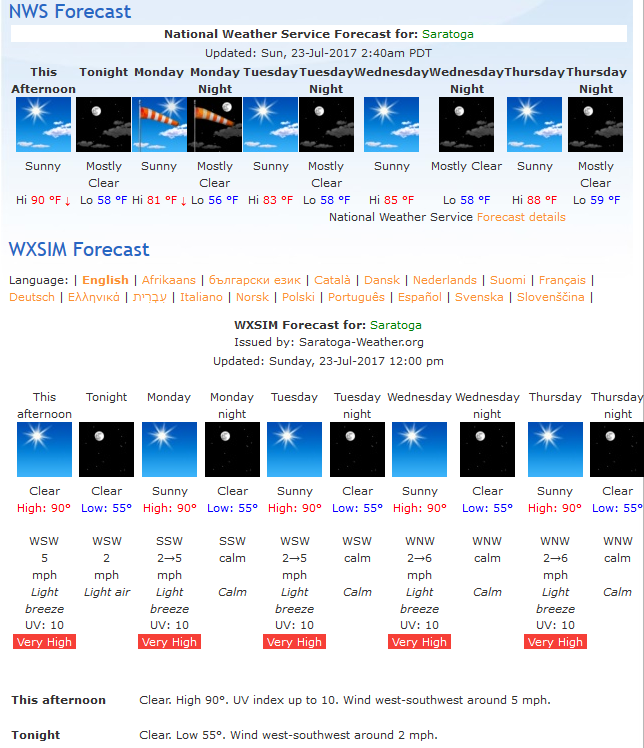
In addition to parsing WXSIM's plaintext.txt file to display general text and weather icons, some scripts include hourly forecasts and interactive graphs. An example of this is the work of Henkka Roblom, of Weatherstation Salo, Pertteli, with the specific PHP scripts page at Nordic Weather Weather Related Scripts . This "3-in-1" (general text, hourly details, and graphs) script uses the WXSIM (via wret.exe) file lastret.txt as well as plaintext.txt. Here's an example (actually from Ken True's site, using Henkka's script, as Henkka replaced his own WXSIM output with data from the European Weather Network):

Another of WXSIM's output files which is amenable to use in display scripts is latest.csv. Rob Braiden of Wellington Weather UK uses this along with plaintext.txt in his wxsimcsv script, at Wellington Weather Beta Testing . It provides plain text forecast with icons as well as interactive, dynamic graphs. Here is a sample of his graphs:

and textual display:

Wim van der Kuil at Weerstation-Leuven has created some excellent scripts, which also employ latest.csv. His demo page is Leuven Script for WXSIM Weather Forecast Pages Here is a shot of his script's pictoral and graphical display:.

and textual display:

Jachym at Meteotemplate - Free Weather Website Template also uses latest.csv and plaintext.txt in his WXSIM display scripts. He has static, but interactive examples at Meteotemplate Example and Meteotemplate Block Demo Jachym's text display is in a neat, attractive box format:

and the script also produces interactive graphs:

Jim McMurry of Juneau County Weather has written a number of small utilties for WXSIM over the years, some for helping gather data (useful mainly before the McMahon and Bohler GFS parsing systems were created). Probably his currently most widely used script compares WXSIM's results with that of user-chosen other sources, such as the National Weather Service or Weather Underground. This script, along with other non-WXSIM-related ones, is at Juneau County PHP Scripts for Weather . Here is a sample of his script in action, for a WXSIM user in Huon Valley, Tasmania, Australia (with smaller images from wret.exe's analysis at bottom:
